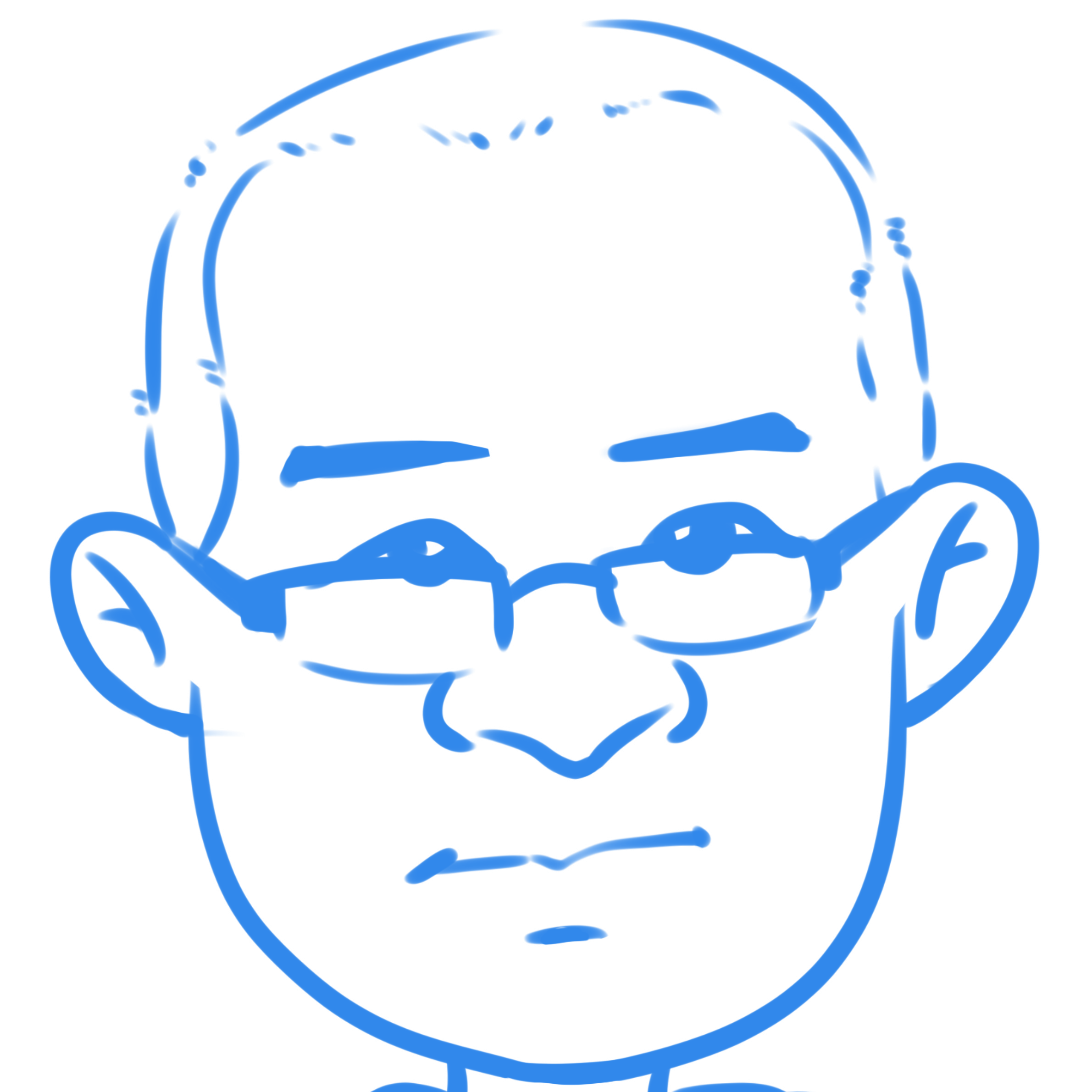正则表达式
2021-12-03
正则表达式
正则表达式(简称为“regex”),允许用户使用他们能想到的、几乎任何类型的规则来搜索字符串 。例如,查找字符串中的所有大写字母,或查找文档中的电话号码。
正则表达式因其看似奇怪的语法而臭名昭著。这种奇怪的语法是其灵活性的副产品。正则表达式必须能够过滤掉可以想象的任何字符串模式,这就是为什么它们具有复杂的字符串模式的格式。
我们使用 Python 内置的 re 库来处理正则表达式。若要了解更多信息,请参见官方文档的有关内容。
搜索基本模式
假设有以下字符串:
1 | text = "The agent's phone number is 408-555-1234. Call soon!" |
如果搜索字符串 'phone' 是否在上述文本中,快速的方法是:
1 | 'phone' in text |
它将返回 True ,因为 text 中有这个字符串。
上面的操作,如果用正则表达式来实现,则为:
1 | import re |
输出
1 | <_sre.SRE_Match object; span=(12, 17), match='phone'> |
这个结果表示 'phone' 与变量 text 的字符串匹配,并且与之对应的是该字符串的索引 12 到到 17 间的成员。
再比如:
1 | pattern = "NOT IN TEXT" |
不会返回任何内容,因为找不到匹配项。
由此可知,re.search() 的作用是扫描文本,然后返回匹配对象。如果没有找到该模式,则返回None 。
对于返回的匹配对象(Match object),如果用变量 match 引用,则 match.span() 返回含有匹配对象的索引范围,match.start() 返回开始索引,match.end() 返回结束索引。
1 | match = re.search(pattern, text) |
如果在被搜索的文本中,有多个匹配对象,结果如何?
1 | text = "my phone is a new phone" |
这里只返回了第一个符合条件的匹配项。
为了将所有匹配项都得到,可以使用 .findall() 方法:
1 | matches = re.findall("phone",text) |
如果想要与之匹配的实际文本,可以使用 .group() 方法。
1 | match.group() |
复杂模式
前面用简单的正则表达式演示了 re 中有关函数的基本使用,下面研究如何编写复杂的正则表达式。
在正则表达式中,数字或单个字符串等可以用不同的编码来表示,用这些编码可以构建一个“模式字符串”(pattern string)。请注意,在模式字符串中会大量使用反斜杠 \ 。因此,在 Python 中,常常用原始字符串的形式定义模式字符串,样式为:
1 | r'mypattern' |
在原始字符串中,模式字符串中的 \ 就不再具有转义符的含义了。
下面的表格中可以找到所有可能的标识符:
表1
| 符号 | 含义 | 举例 | 实例 |
|---|---|---|---|
| \d | 数字 | file_\d\d | file_25 |
| \w | 字母数字 | \w-\w\w\w | A-b_1 |
| \s | 空白 | a\sb\sc | a b c |
| \D | 一个非数字 | \D\D\D | ABC |
| \W | 非字母数字 | \W\W\W\W\W | *-+=) |
| \S | 非空格 | \S\S\S\S | Yoyo |
不用特别记忆,用到时来查找即可。
请看下面的代码:
1 | text = "My telephone number is 408-555-1234" |
注意重复的 \d 。这有点麻烦,特别是如果要寻找很长的数字串,就得使用量词。
表2
| 字符 | 描述 | 示例模式代码 | 示例匹配 |
|---|---|---|---|
| + | 出现一次或一次以上 | Version \w-\w+ | Version A-b1_1 |
| {3} | 正好出现3次 | \D{3} | abc |
| {2,4} | 出现2到4次 | \d{2,4} | 123 |
| {3,} | 出现3次或3次以上 | \w{3,} | anycharacters |
| * | 出现零次或多次 | A*B*C* | AAACC |
| ? | 一次或零次 | plurals? | plurals |
用量词修改前面的正则表达式:
1 | phone = re.search(r'\d{3}-\d{3}-\d{4}',text) |
结果没变,但是它看起来很简单,可以很容易地用于复杂的和大型的图案。
分组
继续以上面的电话号码为例,是由三个数字一组组成的,如果要每三个数字作为一个单位来搜索,则需要在正则表达式中分组,分组方法就是使用 () 实现,例如:
1 | phone = re.search(r'(\d{3})-(\d{3})-(\d{4})',text) |
注意上面正则表达式的写法,当执行 phone.group() ,返回的是所有匹配结果。
1 | phone.group(1) |
当其中的参数依次为 1 、2 、3 时,返回对应分组的匹配结果。但是,注意,如果参数是 0 ,则返回全部。
1 | phone.group(0) |
或运算
正则表达式中使用使用管道操作符实现或运算,例如:
1 | re.search(r"man|woman","This man was here.") |
对比:
1 | re.search(r"man|woman","This woman was here.") |
通配符
正在表达式中的通配符用“.”表示,如:
1 | re.findall(r".at","The cat in the hat sat here.") |
如果只需要匹配前三个字母,则:
1 | re.findall(r"...at","The bat went splat") |
注意观察上面的结果,因为空格也是字符,并且 r'...at' 匹配的规则是在 'at' 前面有三个字符。
如果要匹配所有以 'at' 结尾的单词,怎么办?
1 | # 一个或多个非空格之后是 'at' |
起止符
在正则表达式中,使用 ^ 在字符串的开头查找某字符,使用 $ 在字符串的尾部查找某字符,例如:
1 | # 查找尾部的整数字符 |
上面的代码将 ['2'] 、['1'] 作为字符串的结束字符和开始字符返回。
请注意,这适用于整个字符串,而不是单个单词。
从字符串中删除指定字符
要从字符串中删除指定类型的字符,可以将 ^ 符号与一组括号 [] 结合使用。括号内的任何内容都被筛选去掉。例如:
1 | phrase = "there are 3 numbers 34 inside 5 this sentence." |
删除标点符号
使用与上面类似的方法,可以删除字符串中的标点符号
1 | >>> test_phrase = 'This is a string! But it has punctuation. How can we remove it?' |
分组的括号
使用 [ ] 也能够实现分组选择,比如下面的字符串中,找出含有连字符的单词。
1 | text = 'Only find the hypen-words in this sentence. But you do not know how long-ish they are' |
用于多个选项的括号
如果有多个匹配选项,可以使用括号列出这些选项。例如,从下面的字符串中宣传以 cat 开头,并且以 fish 或 nap 或 claw 结尾的单词。
1 | text = 'Hello, would you like some catfish?' |
结论
正则表达式不论的软件开发、WEB编程、还是机器学习的数据清洗中,都有很多用途。不过它的内容庞杂,需要耐心地、认真地研究细节。
参考资料
若你觉得我的文章对你有帮助,欢迎点击上方按钮对我打赏

关注微信公众号,读文章、听课程,提升技能